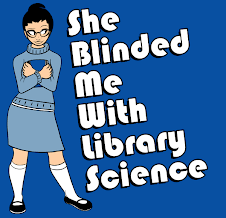"Explore the following social networking sites’ Home Pages and view a few profiles.........Blog about your discoveries...............Which sites did you find easiest to use, which sites would you consider creating an account with..."
BEBO I had never heard of Bebo before this quest but I have heard of MySpace, Facebook, and Friendster. It seemed a bit cluttered for my taste as far as the layouts and the ease of finding things on individual profiles. Like other sites it has musical artists, authors, videos, etc. One thing I really liked was that on the home page it had a blurb about safe social networking and a link you could click on to learn more. It struck me as very responsible.
FRIENDSTER Was a lot less cluttered and had cleaner layouts, I like the featured pictures section, that was neat. Seemed pretty straight forward and the set up reminded me of the way MySpace is set up. If I did not already have a profile on MySpace I might have considered this site.
LINKED-IN Never heard of this site either. It seemed cold boring and pointless.
FACEBOOK Layout reminded me of Friendster. It was clean but personalized and less like a love connection. In the tutorial I liked the notifications of changed friend profiles which is hard to keep up with on MySpace unless you check them regularly or if your friend notifies you. I also liked the fact you could choose how private you want your profile to appear. Instead of blocking every thing from view, it seems you can select what you want the public to see yet keep some aspects private.
MYSPACE This site is where I have my profile. I've had my profile there since 2/1/06 and have been very happy with it. I like being able to personalize my page, yet the privacy settings aren't very flexible. It's either all or none. Blogging on this site from my profile page is great because it guarantees that my friends all know what's going on in my life and they don't have to go to another site to find out about it. They can even subscribe to it and get notified when I post a new one.
"how do you think social networking services could be useful to libraries, etc."
~See Quest 8 Part 1~